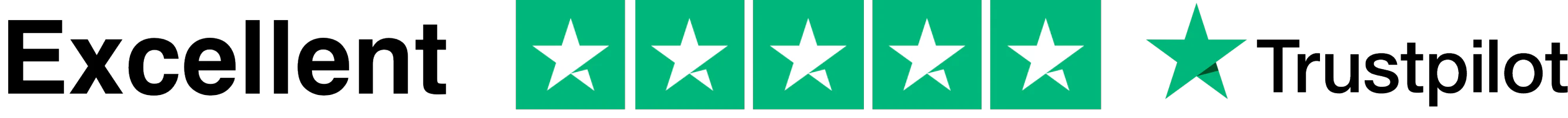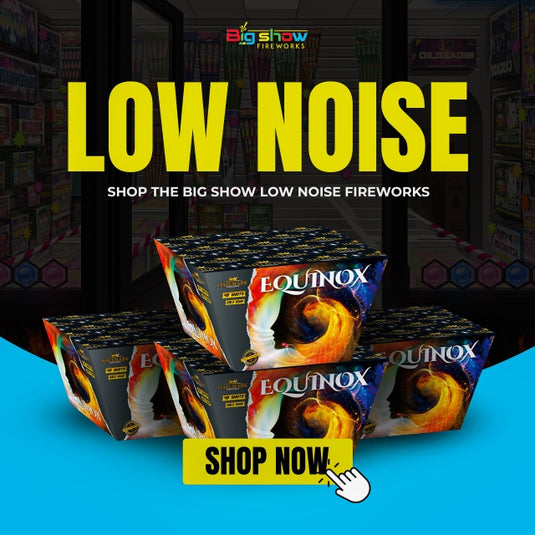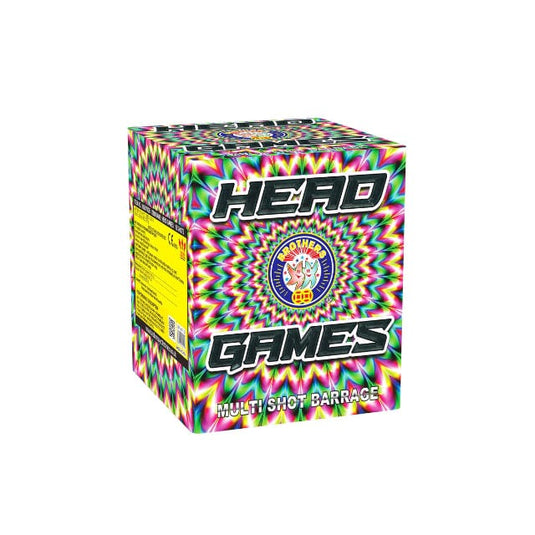Taking photos of Fireworks with an iPhone Night Cap Camera
Fireworks photography can be a tricky task, but with the right tools and techniques, you can capture stunning images even with an iPhone and NightCap Camera. The iPhone's automatic systems can struggle to get the right settings for fireworks, but with a few easy adjustments in NightCap Camera, you can get the perfect shot.
For best results, use a tripod or put your device somewhere stable so it doesn't move. If you can't do that, don't worry – you can still take great photos of fireworks.
-
Setting up First, use NightCap's special long exposure mode, Light Trails mode, that's ideal for fireworks. Select Light Trails mode in the Camera Options panel. If you're using a tripod, this is the best setup. If not, the standard camera setup works best for handheld use.
-
Adjusting the picture Since it's normally quite dark, the camera will automatically use slower shutter speeds and higher ISO (camera sensitivity), but when a firework goes off it's suddenly quite bright. The result is often an over-exposed firework and/or a grainy photo because ISO is too high, and it might be out of focus as autofocusing doesn't work as well with sudden brightness changes.
We can fix this easily with the manual camera controls. Reduce ISO as much as possible by sliding your finger down on the left hand side of the screen. Then adjust the exposure by sliding your finger up and down on the right hand side of the screen, until the picture looks good. Set the focus to 100 (infinity/distant objects) by sliding your finger to the right in the bottom half of the screen to avoid blurriness.
- Taking the photo If you
re using a tripod and Light Trails mode, tap the shutter once to start the shot, then tap again to finish exposing. You can expose the shot for as long as you like, the longer you wait the more the fireworks will build up. NightCap has a live view so you can see exactly how it's going and finish when it looks good. Experiment with both the shot duration and the exposure time (using the manual controls), you can get very varied results!
If you're taking a handheld photo, hold steady to avoid blurring the shot, and tap the shutter.
Taking it further, you can also experiment with shutter speed effects (tripod and Light Trails mode only) to get different effects with fireworks. A slower shutter speed will capture more of the firework's trail and a faster shutter speed will capture the firework in a frozen moment. Experiment with different shutter speeds to see which one works best for you.
By following these steps, you can take amazing photos of fireworks even with an iPhone and NightCap Camera. Don't forget to have fun and experiment with different settings and compositions to see what works best for you. Happy shooting!